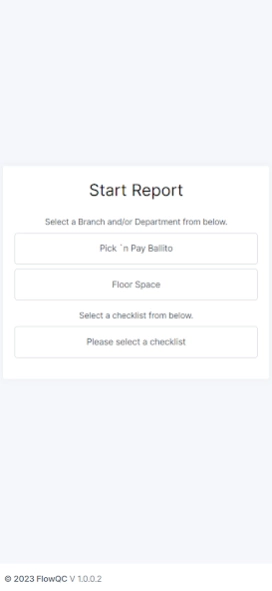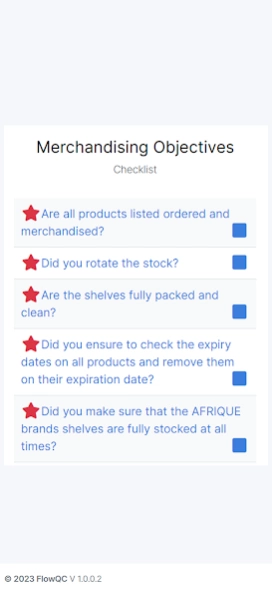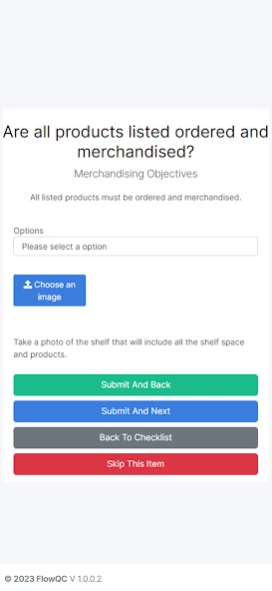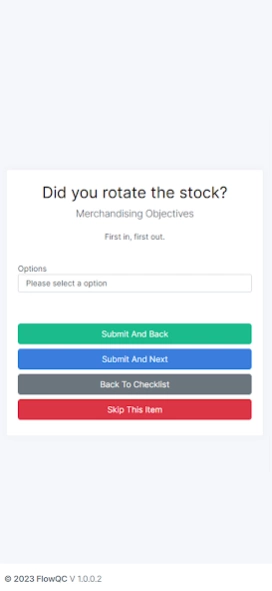FlowQC 1.0.0
Continue to app
Free Version
Publisher Description
FlowQC - FlowQC is a checklist-based operations management solution.
FlowQC is a checklist-based operations management solution specifically designed for businesses which require process management.
This system is purpose-built to give fuel station owners and managers real-time data reflecting the outcomes of standardised checklists for safety and quality control. Completed checklists are instantaneously pushed to the relevant supervisor or manager.
Checklists are accompanied by photographic evidence to allow for more meaningful and measurable remote management. Checklists are automatically repeated according to customised schedules. The Software Solution is a specialized digital tool designed to enhance and streamline the process of creating, managing, tracking, and analyzing various types of checklists within an organization. This software solution is invaluable for businesses and teams that rely on structured processes, routine tasks, and compliance measures. It offers a digital platform for efficiently handling checklists, tasks, and workflows, leading to improved productivity, collaboration, and accountability.
About FlowQC
FlowQC is a free app for Android published in the PIMS & Calendars list of apps, part of Business.
The company that develops FlowQC is Custom Apps SA. The latest version released by its developer is 1.0.0.
To install FlowQC on your Android device, just click the green Continue To App button above to start the installation process. The app is listed on our website since 2023-08-11 and was downloaded 0 times. We have already checked if the download link is safe, however for your own protection we recommend that you scan the downloaded app with your antivirus. Your antivirus may detect the FlowQC as malware as malware if the download link to com.flowqc.app5653be is broken.
How to install FlowQC on your Android device:
- Click on the Continue To App button on our website. This will redirect you to Google Play.
- Once the FlowQC is shown in the Google Play listing of your Android device, you can start its download and installation. Tap on the Install button located below the search bar and to the right of the app icon.
- A pop-up window with the permissions required by FlowQC will be shown. Click on Accept to continue the process.
- FlowQC will be downloaded onto your device, displaying a progress. Once the download completes, the installation will start and you'll get a notification after the installation is finished.